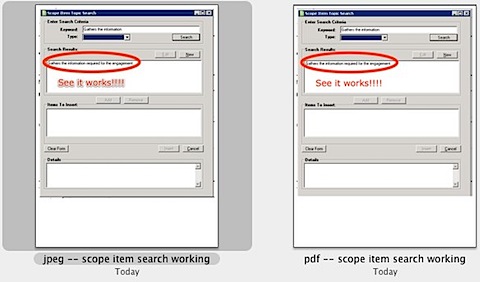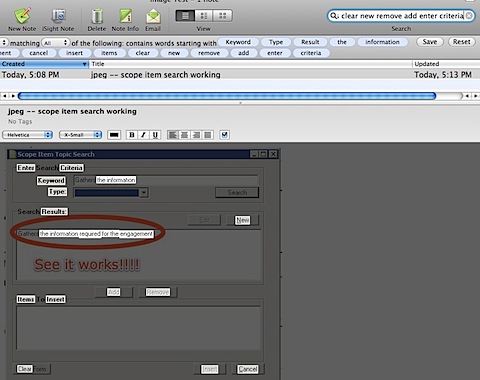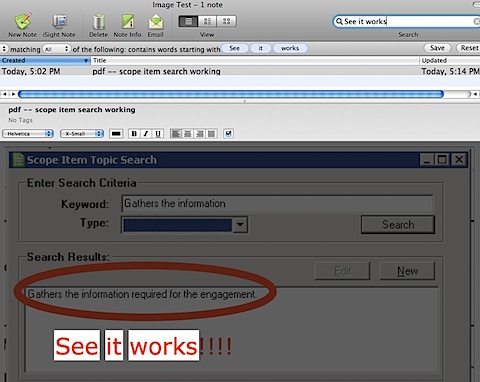We recently purchased a Vitamix 5200 (which is a super powerful blender) in order to help us prepare food at home more regularly. The Vitamix 5200 comes with a great ring bound recipe book that contains all sorts of things you can make:
- Smoothies (green and otherwise)
- Juice (a little tricky see comments further down)
- Fresh Fruit Margaritas
- Salsa
- Guacamole
- Humus
- Soups hot (it boils liquid from room temperature in about 6 minutes with just friction) and cold
- Sorbet/Ice-Cream
- Nut Butter (Cashew is GRRRREEAT)
- Nut Milk
- Savory sauces to put on other dishes (Sour-cream/Dill for fish is wonderful)
We’ve tried variations on most of these, other things you can make (stuff we haven’t tried):
- Scrambled Eggs (I wanted too, but sounds like nasty cleanup)
- Salad Dressings
- Emulsions
- Crushed Ice
- Chop a quarter of a cabbage for slaw in about 1 second!
- Mayo
- Marinades
- Pesto
- Butter (from heavy cream)
- Cold compost
Seriously the list just keeps going on and on, you can checkout loads of recipe’s, video’s etc on the Vitamix website. Oh and with the exception of the Nut Butter, it’s seriously easy to clean (rinse, half fill with warm water, one drop of dish soap and blend for 15-30 seconds, then rinse again.) I’ve seen posts from others that if you leave it for even an hour or two after decanting your creation, cleaning can become seriously painful.
We’ve gone from maybe cooking at home 2 nights a week to eating out about 2 nights a week. The main thing we make is smoothies, although these vary from something approaching fresh and delicious V8 to something approaching blended tropical fruit cocktail and even mixtures of both (yes fruit and veg and even spices taste great together) so in a way it’s hard to consider all of these delicious concoctions under the one uber title of smoothie…
We make the fruit margaritas described in the getting started guide pretty regularly on a Friday evening after work. I generally am not a drinker, but this drink is to-die-for (we use a little more fruit and a little more sugar than is called for, but even the original recipe is fab.)
I’m a bit sensitive to milk so one of the things I tried the first day was to make some almond milk. The recipe from Vitamix says to load up 1 cup of chopped raw almonds and 3 cups of water and mix for about 2 minutes.. Unfortunately, this mixture had a noticeable fine grit to it (to be frank it felt a bit like drinking super fine sand paper.) I strained some through a couple of paper towels, which improved things but it was still a bit harsh and also a bit watery. After doing some research on the net and obtaining a nut milk bag (actually just a nylon bag used to filter stuff when canning) I had the most amazing second experience making alternate milk today. I put 1 cup of chopped raw almonds into our 32oz container, added 3 cups of water, a small splash of vanilla extract (most folks suggest using real vanilla, but I don’t have any) and let stand for an hour or two. Then mixed for 2 minutes, strained through nut milk bag, put back into freshly rinsed Vitamix container with a few dates and whizzed around for 30 seconds or so… Comes out warm, frothy and delicious. No more sand paper and oh my god it tastes amazing!
Unlike a juicer, the Vitamix leaves all the fiber of your ingredients in your concoction. In many cases this is great, but if you want an actual juice (orange, applet, etc) you can end up with a rather too thick liquid for some folks tastes… I rather enjoyed the orange mouse we got from whizzing up a few oranges with pith… well at least I liked the idea of it… but it was pretty weird in reality. Again after some research I discovered that the pith, while extremely good for you, can make your recipe very foamy, adding ice/water and getting rid of most of the pith helps. Today I tried straining some apple juice (was the consistency of very watery apple sauce) using the nut milk bag and got a lovely glass of regular apple juice sans thickener. Based on net searches, I believe this will also work for OJ.
Overall I’d say this little machine has proven to be a life changing force in our lives. I’m thrilled to have it and expect we’ll be using it for very many years to come (did I mention it comes with a 7 year warranty?) Yes it’s expensive and may not have quite as good technical specs as it’s main similarly priced competitor, but I believe (again based on research) that this is the finest blender you can buy. The Vitamix marketing is all focused on making delicious food rather than silly stuff like blending iPods/Golf-Clubs/etc… for some reason this makes a huge difference to me… After all, I’m looking for a blender to make tasty and simple to prepare food with!